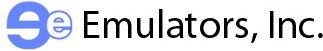



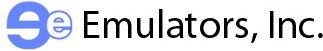 |    |
FUSION Macintosh Emulation Guide |
To use FUSION, you need:
To use the audio support, you will need:
To use SCSI devices, you will need:
To use the emulated CD support, you will need:
If you order Mac OS, make sure your retailer knows that you want "Generic" System software; that is, you want Mac OS that can be installed on any Macintosh. This is the only kind that will work with FUSION.
Do NOT use System software that comes with a particular Mac. It will NOT work.
Do NOT use pre-made HardFiles from other Macintosh emulations, (except from the Amiga version of FUSION)... they will NOT work. These HardFiles (sometimes called, "filedisks" or "bootfiles") may appear to function to a degree, however, you will experience problems using them. Please do not ask for technical assistance if you are using one of these files.. you will be wasting our time and yours!
99.9% of all problems encountered with FUSION are due to improper or improperly installed system software. It is essential that you read the section of this documentation concerning system software installation.
Mac OS 8 and newer only work with 1MB ROMs. Mac OS 7.6 will only work with 512K ROMs or 1MB ROMs.
In Windows, locate Fusion.bat and right-click on it. Then select Create Shortcut.
Right-click on the shortcut and select Properties. Click on Program, then click the Advanced button. Now click on MS-DOS mode, and make sure "Use current MS-DOS configuration" is selected.
If you need to change the contents of "CONFIG.SYS" or "AUTOEXEC.BAT" to get FUSION to work then you will need to select "Specify a new MS-DOS configuration" and make sure the space provided in the window contains the changes you require.
Then click OK (for Advanced), and OK again (for Fusion Properties).
If you have a command interpreter ("DOS Shell") like NDOS or 4DOS in your DOSSTART.BAT, you will need to remove it if you want the shortcut to immediately run FUSION. If you really want to keep your "DOS Shell" then you will need to type EXIT at the prompt when you start the FUSION shortcut.
To exit Windows 95, click the Start button, then click Shut Down. Then click "Restart the computer in MS-DOS mode?" Then click Yes.
To restart Windows, type WIN at the command prompt, or press Ctrl-Alt-Del (if you use caching software that Windows does not like, for example, you will need to restart your computer).
If your computer has a built-in mouse driver then you need not worry about the mouse.
Windows 95 uses its own driver for the mouse, so you may need to modify the DOSSTART.BAT in your WINDOWS directory to get FUSION to work with the mouse.
In Windows, locate Windows\Dosstart.bat and right-click on it. Then select Edit. Then add the following lines to the file:
If you do not have the DOS mouse driver nor a built-in mouse driver, then you will need to see your retailer about getting one for your computer.
If you find that the mouse operation is 'jerky', you probably have a low DPI mouse or the scaling factor is set incorrectly in your mouse driver software. Consult your mouse driver documentation for information on changing the x/y scaling.
Insert the "Disk Tools" disk (or Install CD).
Type "SETUP" (without the quotation marks) at the command prompt.
Click on the DEVICES gadget and create a big HardFile (100+ megs) and select it.
Make sure all the other settings are correct, then save the configuration and quit the setup program. If you are starting up from a CD, you will need to use the emulated CD (and MSCDEX), and you will need to set the "Boot Priority" to CD-ROM.
The "Disk Tools" disk will now boot up. If you are starting up from a CD, it should boot all the way to the Desktop. (If not, then you will need to create a "Disk Tools" floppy disk on an actual Mac.)
Once you are at the Desktop, a dialog should appear asking whether you want to format the hard file. Tell it to do so and wait for the hard file to initialize.
If you are starting up from a CD Install disc, skip to step 12. Otherwise, double click on the "Disk Tools" disk icon.
Drag the "System Folder" from the "Disk Tools" window onto the icon for the hard file. The Mac should now copy the folder and its contents to your hard file.
Now select Restart from the "Special" menu. When the screen goes blank, eject the "Disk Tools" disk. The hard file should now boot.
If you plan to install from a SCSI CD drive, you will first need to install the proper CD driver onto the hard file. If your CD drive does not work with the standard driver that comes on the "Disk Tools" disk, then you may need to contact your manufacturer for a Mac CD driver (or your retailer for a standard commercial driver, like CD-ROM Toolkit).
If you are installing from floppies, insert the first Install disk. If you are installing from CD, insert the Mac OS Install CD.
Double-click on the Installer icon and read the information presented to you.
OS 7.5:
Look for a pop-up menu in the upper-left corner of the installer dialog when it comes up. Change the setting from "Easy Install" to "Custom Install" and make sure that you choose "System for Any Macintosh" in the "System" category of the list that comes up. You may select the other categories in general, but you must use the individual "System for Any Macintosh" in the "System" category.
OS 8:
Make sure you select "Options" and turn off the "Update Drivers" option. Then select "Customize" and make sure you select the installers you want to run. When the Mac OS installer runs, look for a pop-up menu in the upper-left corner of the window. Select the "Custom Install" option in this pop-up menu. Then make sure you select "Universal System for Any Macintosh" in the list (among the other things you will need, like "Extensions" and "Control Panels").
Now select "Install" and wait for the installer to prepare (this always takes a few minutes).
If you are installing from floppies, make sure to hang around and change disks whenever needed. If you are installing from a CD, this will take somewhere between 15 to 60 minutes (depending on the speed of your computer).
When it is done a dialog will appear asking you to prepare for Restart. Do so, and then hold the Shift key down until the "Welcome to Macintosh" appears. It should also indicate that the extensions have been disabled.
When Finder comes up, you will want to select the Control Panels (in the Apple menu), and then double click on the "Extensions Manager" Control Panel.
When the list comes up, make sure to uncheck "A/Rose". (See below for more on extensions.)
Once you have unchecked any potentially dangerous extensions, you may now do a normal Restart. If you get an error message or if the Mac hangs up, you may need to force-shutdown (right-Alt-Pause) and then start the emulation with the extensions disabled (by holding down the shift key).
To do this, you really will need to own an actual Mac or purchase an Emulators ROM card with Macintosh ROMs pre-installed. You can also use ROM images from other Macintosh emulators such as SoftMac 2000 and Basilisk II. If you have already run the CopyROM utility bundled with SoftMac 2000, you can skip this section and use your existing ROM image.
Note that it is illegal for you to have a ROM image without the ROM itself. Unless under strict written agreement with Apple, there is no way around this. Do not borrow or lend ROM images!
Along with FUSION, we provide a utility called "ROMUtil". Its sole purpose is to create an image file when it is run on an actual Mac. As long as you do not use the Mac and the ROM image at the same time, this is perfectly legal.
Make sure you give the rom image a ".ROM" extension when you name it.
Due to a design limitation in Fusion, you must use 1 megabyte ROMs to run Mac OS 8.x. 512K ROMs will only support up to Mac OS 7.6.1 although you can use those ROMs with SoftMac 2000 to run Mac OS 8.x.
You will not need all the Extensions and Control Panels. Some of them may cause problems. Keep this in mind when you do a normal Restart (with the extensions enabled).
You need to disable "A/Rose". This extension causes some serious problems if you leave it enabled.
Other Extensions and Control Panels will likely fail quietly, but for your peace of mind, you may wish to disable them, and save your system the bother:
In particular, anything that is designed to work only on PowerMacs (like QuickDraw 3D), you can safely assume will not work with FUSION.
Auto-detection is what causes that "clunk...clunk" sound in your floppy drive. When you insert a disk, it automatically appears on the Mac desktop.
To make the drive far less noisy, you can set the floppy detect time to 0. This will turn off head stepping, so you will need to press both Shift keys when you insert a floppy disk in order for the Macintosh to recognize it.
For more on why it makes that peculiar noise and how it works, read the following explanation:
For users:
Floppy drives are about as old a technology as punch cards. You would expect some limitations. The upshot of how it works is that you have to make the drive do something to know whether a disk has been inserted.
We make it move the drive head back and forth. This is far less annoying than leaving the motor and the drive light on all the time. Unfortunately, it makes a little noise. In particular, if you work in a quiet atmosphere, it can be quite noticeable.
For programmers:
Disk seeking updates the change-line status. We perform this feat once every 2 seconds (or whatever you have it set to). Since this is done at the hardware level, you would think that simply seeking all the way out and then sending a seek pulse every 2 seconds would be enough to detect a disk (this is the way "NoClick" on the Amiga works). Alas, the drive controller intercepts such attempts and returns "invalid function" whenever you attempt to seek out from track 0.
You should really have an "extended" keyboard for full support. An old keyboard will put you in "BIOS" mode which is a lot less intelligent. (See below.)
One nice feature of the keyboard support is the ability to use the "Windows" keys as command keys. Now, if they just swapped the positions between these and the Alts, it would look just like a Mac keyboard.
The keyboard (other than "Command" key) is mapped to equivalent Mac keys with the following exceptions:
When using the BIOS to map the keyboard you should be aware of additional problems:
This list of links does not constitute an endorsement nor imply the fitness or availability of their contents.
MacAddict a monthly magazine for the Macintosh computer enthusiast.
ZDNet/Mac provides an online connection to MacUser and MacWEEK.
MacUser Offers the latest breaking news, comprehensive and comparative product reviews, downloads and lists of the hottest Mac-related Web sites. Access is free.
MacTech for Macintosh Programmers and Developers. Technical articles, tips, and news for Mac OS programmers. The web contains a vast archive of articles.
Apple Wizards free monthly Macintosh-based e-zine dedicated to tips, tricks, humor, reviews, columns, help, and generally neat stuff about Macs.
Mac Today The regional Macintosh publication from Florida, best known as, "An irreverent, off-the-wall, PC-slamming, totally-biased look at the Macintosh."
Mac Savvy EZine reviews over 17 items per issue, filled with news and facts.
About This Particular Macintosh monthly ezine about the *personal* computing experience.
CORE!-Online Interactive Mac fanzine you can really get your teeth into.
Information Alley
MacArt Magazine electric magazine featuring techniques for Adobe Photoshop, KPT, and other graphic software in the Mac world.
MacHead a constantly updated magazine focusing on hardware and software for Macintosh users. Removable storage devices, printers, scanners, tablets and digitizers, columns and reviews.
Macintosh Daily Journal (MDJ) daily e-mail newsletter for serious Macintosh users.
MacSense electronic magazine which focuses on the mainstream Macintosh computer market.
MacWare a professional-quality Mac software e-zine. We review all types of software, from games to utilities, freeware to commercial.
Maximum Macintosh weekly columns, software reviews, web resources, and more.
My Mac Online Magazine A Macintosh E-zine, Software and Hardware Reviews, interesting columns plus more!
NeTProfessional Magazine Macintosh internet and networking magazine.
Real MacOy A Macintosh magazine laced with humor and style.
Index - Macintosh Online Magazine Database supply easy access to some of the best Macintosh e-zines available.
Mac Surfshop
The Mac Channel
MacDirectory
MacHome Journal
MacNow Magazine
Mac Life
Mac Net Journal
Mac Format Mac Media Online Magazine
VersionTracker
digital Apple Central
Galt Shareware Zone The Father of Shareware.
Info-Mac HyperArchive Searchable archive of Mac shareware
MacPicks Browse and download new Macintosh shareware releases. Links to Mac archive sites, too! Updated weekly.
MacShareNews Free, periodical electronic publication reporting on new and interesting Macintosh shareware, freeware and demo programs (even strange and uncommon!) available on the Net.
Macware on Erehwon Macintosh freeware and shareware sorted by name, author, and category.
MacWare Revue Weekly E'zine based in Omaha, NE and featuring reviews of and links to Mac O/S freeware and shareware.
Dejal Userware Plug in here for shareware and freeware for the Macintosh from Dejal Userware (for user friendly), Takapuna, Aukland, New Zealand.
University of Texas Macintosh Archive Macintosh freeware and shareware archive.
Search Info-Mac Archives This searchable index contains all files in the Info-Mac Macintosh free/shareware archive. All they ask is that you use one of the many mirror sites.
Oddities Curios & Rarities for Macintosh a collection of amusing and bizarre Macintosh freeware.
Software by Matterform Media Downloadable software, both free and commercial. From billing software for sysops to a very amusing poetry simulator.
1995 Files from The Association.
1996 Files from The Association.
Autumn Software makers of Adventure Creator, Shallow Grave, Diary, and Email Archiver. Free downloads available.
Bozosoft developer of Mac shareware, including SuperGraph, an implicit expression grapher.
Brookline Software creating shareware utilities for the Macintosh and Windows, including PrinterSwitch and SerialSpeed 230.
ClaireWare Software All the shareware produced by Michael F. Kamprath, including Program Switcher and Personal Log.
Greg Landweber's Shareware Macintosh shareware programs written by Greg Landweber including Aaron, Greg's Buttons, Greg's Browser, Greg's Hack and Power Windows.
KlepHacks Shareware Macintosh shareware including internet utilities.
Mac Helpers Internet applications software for Macintosh computers.
Dr.Shareware's Download Sites
Peanut Software makers of UULite.
Flux Software
MacWinnuke
MagicHat Shareware
Matthias Kahlert's MacOS Software
Night Light Software
StuffIt Expander
MacCentral Full-featured Mac resource with news, tips, and links.
MacUnderground Internet resources and information for MAC Users.
The ULTIMATE Macintosh Huge index of Mac resources on the Web.
Independent Computing Useless and even useful information to make using your Macintosh fun.
Macintosh Software on the Net This Big Mac of software pages is a project of The Well Connected Mac Home Page. If you need it, it's probably here. Even if you don't need it, it's probably here.
Andrew's MacTCP Drive-Thru If you're a Mac person, join those who've hit here and try this site, which will link you to some Mac Web clients and data.
Michael Cosmo's Macintosh Synapses The avid Mac user -- there's an oxymoron -- will find a terrific listing of sites free of egotistic gobbledegook. But what sets this Florida site apart from its brethern and sistern is the superb section dedicated to R. Buckminster Fuller. Very refreshing.
MacWindows one-stop site for info about Macintosh-Windows integration solutions includes networking, emulators, file translation, etc.
Lockergnome free e-mail newsletter for Windows 95/NT or Mac OS users, with information about software, web sites, themes, fonts, updates and patches, tips and tricks, news and more.
MacMinix All about the Macintosh version of MINIX. MacMinix is now free. MINIX is a Unix clone complete with source code.
Matt's Macintosh Development Page a fairly large set of links to get in touch with the Macintosh community.
WorldSoft Straight-to-the-point presentation for a software developer that had its beginnings in Israel but now appears to be based in California. Their flagship product is WorldWrite, a Mac word processing application that easily handles multiple language and directional script input. Product specs, demos, tech support, press releases.
Adrinaline Software Inc. Home Page Canadian software company that specializes in MACs.
Blue Apple Orchard A Mac site, this page includes stuff from Bryce images and utilities to Berkley Systems AfterDark plug-in modules, all assembled by a nameless person and friends.
Heizer Software This Largo, Florida software publisher specializes in HyperCard, SuperCard and Applescript programs for the Mac. Get program demos and company news or order their developers' newsletter here.
Illuminate Graphics Home Page Mac users looking for graphics, here's an alert: John Baxendale, a 17- year-old Englishman, has created a few packets of "somethingware" both for your entertainment and for his.
Imaja Software Albany, California-based firm publishes multimedia, graphics, music, and educational software for the Apple Macintosh, including Bliss Paint, Bliss Saver, Listen, Chronos, and ProtoFont. Info about the company, its products, and news of up-coming releases found here.
Internet Servers for Mac OS Essentially, this is a listing of E-Mail services for Apple systems. AIMS, AutoShare, FireShare, ListSTAR, Macjordomo are some of the names to reckon with.
Kitty - Kat Software Freeware, shareware and commercial applications for the Mac are the products this Maryland company is selling here, and they include Mr. Timer and Online-Tic-Tac-Toe. You can also learn all about the cat that gave this company its name.
Who is Guy Kawasaki? Dr. William K. Meade, marketing professor at the University of Missouri, St. Louis, dedicates this page to the relentlessly self-promoting Macintosh evangelist. Visitors can take a test drive of Guy's book, "How to Drive Your Competition Crazy" peruse some of his Macworld columns or find out how to join the Raging Thunderlizards discussion list.
Corey's MacOS Page Corey gives you the lowdown on current Mac OS updates, future OS software, commercial shareware and more.
Cult of Macintosh A comprehensive resource dedicated to all things Mac.
Mac FAQ Lots of answers to frequently asked questions about Macintosh.
MacFixIt Updated daily, get troubleshooting solutions for the Mac OS.
MacInTouch Home Page Ric Ford provides this daily newsletter featuring Apple news, product info, tips & tricks, bug reports, and an extensive collection of Web resources.
Apple Computer User's World Information on Apple computers, MacHTTP, AppleScript, databases, and custom C++ applications.
Apple Easter Eggs Collection of Apple computer secrets.
Celebrity Macintosh Page Who are the luminaries among the owners and users of Macs? Find out here.
Complete Conflict Compendium Online searchable database of Macintosh software and extension conflicts and their solutions.
Computer Ware An all MAC superstore.
EvangeList Helping people evangelize Apple, Macintosh, and Newton.
Exploding Macintosh Page We've all secretly desired to do this, at some point.
Focus Softworks Software for daily use on the Macintosh family of personal computers.
Heidsite Jim Heid's Mac and media production hangout.
HyperArchive A mirror site of the Info-Mac Archive, which is a service of the MIT Laboratory for Computer Science.
Jumbo Macintosh Utilities Screen savers, sounds, and scripts for MAC users.
Mac Internet Software Software to enhance your Internet experience.
MAC Orchard List of the Internet applications and links for Macintosh Internet users.
Mac Resources A complete directory of MAC resources on the Web.
Macintosh Educator's Site Resources to support educators that use MACs.
Macintosh Extensions Guide Project to catalog and explain the Mac's many control panels and extensions.
Macintosh Hints, Tips and Tricks Information about how to make your Mac really perform.
Macintosh Internet Resource Database
Macintosh Web Directory All things Mac.
MacYoda's Muse Temple dedicated to the worship of everything Mac.
Mac OS 8 official Apple site.
MacOS8.com Complete information on the latest MAC operating system from Tech Planet.
Mac OS 8 Web Campaign
MacOS Rumors.
Year 2000, Not a Problem for Macintosh.