NO EXECUTE!
(c) 2009 by Darek Mihocka, founder, Emulators.com.
December 31 2009
My Top 10 List of 2009
A quick chime-in to say Happy New Year to readers of this blog and wrap up some open issues I promised to touch on last winter. I've been insanely busy at the Intel day job. In fact 2009 was the year since 2003 that I actually worked on the same project for the whole year. At Microsoft life consistent of frequent corporate re-orgs and projects being shuffled between divisions and the even revolving door of changing management. It has been nice to actually work with the same group of people for a whole year, despite the time to come up for air. I took only week of vacation this whole year (in September, to catch a couple of Metallica concerts and visit the Kentucky Bourbon Festival, of course) and only had time so far this year only to crank out this posting on the simple way to upgrade a Windows XP Pro machine up to Windows 7 Pro without forcing a clean install. When Microsoft tells you to do a clean install it's usually because they don't want the support hassle. <grin> But it turns out to be quite possible and I have now upgraded quite a number of my XP machines up to Windows 7 without losing any data or applications.
Thankfully, between snowstorms and airport paranoia I decided to stay put and hunker down at home this past week to crank out this posting for, what turns out to be fittingly enough, a "Blue Moon". Call this my once-in-a-Blue Moon posting. Let me start by summarizing my top ten list of technological highlights related to emulation, virtualization, and home computing in general over this past year...
- WiMAX arrives
- Windows 7 spanks Snow Leopard
- Bochs 2.4 supports 64-bit operating systems
- VirtualBox 3 beats VMware 7 to the punch, and it's free
- Microsoft Arc Mouse
- Seagate's $100 5900 rpm drives
- Zotac and Revo Atom-based computers deliver Bluray
- 2goPC Tablet netbook
- HDClone 3.8
- Y2K did not kill us and the VAIO U750 lives. Time for a new blog!
Full disclosure: As always, I put my money where my mouth is. The companies and products I am about to discuss (namely Microsoft, Intel, Sun, Clearwire) are all companies that I own heaps of stock in.
WiMAX arrives, really!
If you think Windows 7 was a long time coming, I remember first hearing about WiMAX in March 2005 after Microsoft sent me down to San Francisco for the Spring 2005 Intel Developer Forum. Back then the Intel hype machine was saying how metropolitan-wide wireless internet would be hitting major cities within a year. One such company that now offers WiMAX service is Clearwire (http://www.clearwire.com/) based here in the Seattle area. And indeed, by summer of 2007 Clearwire stores here were selling wireless broadband modems and cards. I was one of their first customers and have enjoyed having portable internet access anywhere within about a 20-mile radius of downtown Seattle.
But that service, which maxed out at about 2 megabits-per-second, was not the "4G" WiMAX. That was always promised as "coming soon". True WiMAX finally rolled out this past January in Portland, Oregon. Being a frequent business traveler to Portland this past year I purchased one of these new devices from Clearwire, which now brands them under the shorter name "Clear" (http://www.clear.com/).
Pictured below are the various Clearwire and Clear devices. The old PCMCIA card and PC Card, similar to many 3G cards that cell phone providers offer, are now replaced by the smaller and faster USB-based WiMAX dongles.
What a freaking difference the true WiMAX makes. These little USB dongles sniff out the Internet speeds of, officially, 6 megabits, and unofficially, 8 to 10 megabits. I remember the first time earlier this year driving in my car from downtown Portland west on highway 26 to Intel's office in Hillsboro and testing out the Clear dongle on my laptop - pulling down streaming YouTube videos in the car while driving and not losing any frames of video. Here from my home in Seattle, I routinely set download performance at about 1.1 megabytes/second - 10 megabit performance - as confirmed by the Speakeasy test which is measuring performance through my home Clear modem and Netgear gigabit router:
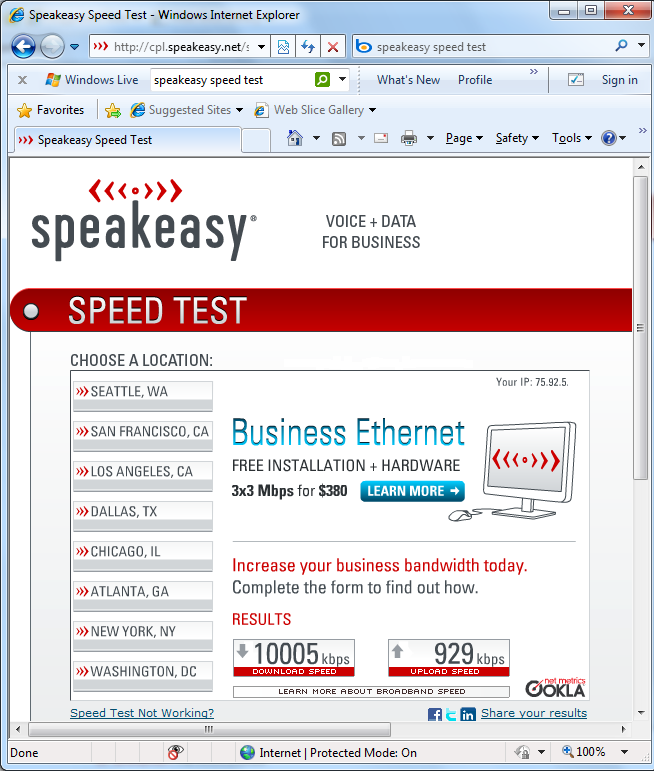
In September, I was driving from Seattle to San Jose for work and much of the way down I-5 I was able to pick up Clearwire/Clear connectivity using a combination of the PCMCIA card and the USB dongle. In Portland, in Salem, in Eugene, in Grant's Pass, in Redding. I kept up with email, even participated in Live Meeting streaming presentations. No hunting for wi-fi hotspots, no paying coffee shop access fees to AT&T or T-Mobile, no security concern about open coffee shop hotspots.
Shortly thereafter, my WiMAX equipment started picking up a signal here in Seattle a well, so for about the past three months I have driving around Seattle and using my computer all over Seattle over a nice faster megabyte-per-second wireless broadband connection. And having recently been to Chicago and Las Vegas, it was great to have my WiMAX service in those cities as well. No roaming fees, because the Clear hardware you purchase in Seattle or Portland works in those cities as well. It is like having your home DSL modem with you at all times.
I will state the obvious: if you think texting is bad for driving, having full internet access while driving at highway speeds is going to be the death of us all! Once car makers start delivering built-in 4G connectivity in cars, we're all doomed. And it is coming.
But for me personally, the availability of the Clearwire and specifically WiMAX service in so many cities now is the big technological breakthrough of 2009, even if almost five years after it was first promised. It is as significant an improvement to my internet connectivity as switching from dial-up to broadband was about a decade ago.
And the price is competitive: whereas AT&T or T-Mobile wi-fi service at Starbucks might run about 30 dollars per month, and home broadband here in the U.S. runs anywhere from 30 to over 50 dollars per month, Clearwire offers a "Two devices for 50 dollars" pricing scheme which allows you to have one WiMAX device sitting at home while you take another device with your laptop on the road. Two fast wireless internet connections for effectively 25 dollars a month each - no wonder even Comcast is jumping onboard with Clearwire: http://blogs.zdnet.com/BTL/?p=20530
Ironically, the one place that is still not served by Clearwire... the place I first heard about it: the San Francisco bay area.
Windows 7 spanks Snow Leopard
Oh this has a been a surprising year for Apple. From their pullout at Macworld to being beaten to the punch by Windows 7, this year was all about Windows 7. Right from the start in January when Microsoft announced the free Windows 7 beta until today, when Windows 7 installs and runs well on small netbook computers that Windows Vista and Mac OS X Snow Leopard do not, to all the millions of Windows 7 sales in between.
Although not available to the public, Apple did beta test Snow Leopard for many months via it's Apple Developer Connection web site. I remember download the build in early May and having it just completely not work on my Mac Pro. Not a fluke apparently, based on the numerous compatibility report that came out after the launch of Snow Leopard, and the fact that Apple had to rush two massive service packs, 10.6.1 and 10.6.2, hundreds of megabytes in size, out the door within weeks.
As is customary with Apple's short support windows, Snow Leopard already drops native PowerPC support (so forget installing on a nice dual-core PowerMac G5 that otherwise runs 64-bit Linux distributions quite nicely, it drops 64-bit support on machines such as my Mac Pro which are barely three years old (yet which runs 64-bit Windows 7 just nicely), and pretty much requires you to buy top of the line new Apple hardware. Not a good idea in this economy.
I'm hardly a fan of Microsoft's usual product releases, but it is deserving that Apple received flak over Snow Leopard and just some bonehead bugs that defy how they could have been missed in Apple's testing:
http://www.allbusiness.com/science-technology/life-forms-mammals-cats/13294158-1.html
http://www.geekwithlaptop.com/snow-leopard-less-secure-than-vista-or-windows-7-says-security-expert
http://lifehacker.com/5356791/apple-updates-snow-leopard-to-1061
http://www.engadget.com/2009/10/12/snow-leopard-guest-account-bug-deleting-user-files-terrorizin/
Much as Windows 7 is just a leaner Windows Vista with faster boot time and better stability, Snow Leopard was supposed to be that to Leopard. And it yet it failed. There is little to compel a Mac user to upgrade from 10.5 to 10.6. In fact, my three year old quad-core Mac Pro? The one that had trouble even with the Snow Leopard betas? Even the official Snow Leopard DVD refuses to upgrade the Mac OS X 10.5 Leopard on my Mac Pro. it just gives an error that the drive can't be installed to, even though I'm booting Leopard from the primary drive which has over 200 gigabytes of free space showing in Finder.
Snow Leopard: FAIL
Upgrading a PC to Windows 7 has been the exact opposite experience. I briefly touch on the Windows 7 beta in my last posting in January, and I have yet to have Windows 7 fail to install on a PC built since 2001 (back when Apple's top of the line Mac was a PowerPC G4). If you purchased a Mac in the first half of this decade preloaded with Mac OS X (versions 10.0 10.1 10.2 or so), you have ZERO chance of upgrading that Mac to Snow Leopard.
Whereas if you purchased a PC in the first half of this decade preloaded with Windows XP, you have a very good chance of upgrading that PC to Windows 7. I've now done this upgrade numerous times, even on PCs that Windows Vista was too fat and bloated to fit on. I will stop short of accusing Apple of false advertising, but it is obvious to anybody with half a brain that the pretentious and arrogant Mac ads on television these days making fun of Windows 7 simply do not live up to the reality of the Mac OS and Windows experience as it stands at the end of 2009.
And a little fact most people seem to forget. Windows 7 Ultimate Edition includes a fully licensed Windows XP SP3 virtual machine, similar to Apple's old "Classic mode", which allows you to run 16-bit and 32-bit legacy applications in a window with shared disk drive and clipboard support with the Windows 7 host. Good luck running legacy Mac applications in Snow Leopard. Game over Snow Leopard.
I am pleased to report that my favorite little computer from 2004, the Sony VAIO U750, does upgrade to Windows 7 just fine, and runs very nicely with the Clear service as well. Scroll down for a photo of one of the oldest tablet PCs still running great after more than 5 years of service.
Speaking of upgrading old hardware, I went into all the details a month ago on the first of this month's full moons to explain how to install Windows 7 on an old PC, so click the link below and enjoy the read.
And by the way, I still have some packages of Windows Vista or Windows 7 to give away as per the directions in that tutorial.
One other thing that Microsoft did pull off this year worth noting is the release of a truly free anti-virus product called Microsoft Security Essentials, available from http://www.microsoft.com/security_essentials/. It is not that same OneCare subscription nonsense they tried a few years ago, and none of the Symantec or McAfee scareware tactics that urge you to upgrade to a paid subscription after sneaking in a supposed "free" anti-virus product on your machine. Delete Symantec. Delete McAfee. Just install Security Essentials.
Bochs 2.4 (and 2.4.1 and 2.4.2) Released!
Is there nothing that Windows 7 won't install on? I was just beginning to download and play around with the Windows 7 beta prior to my last posting in January. Over the course of the year I have installed Windows 7 to just about anything and everything - even an old Pentium 4 machine whose previous operating system was Windows Millennium, Atom netbooks, on my Mac Pro, iMac, Macbook, inside VMware Workstation, inside VirtualBox, as well as in the Bochs emulator as shown here:
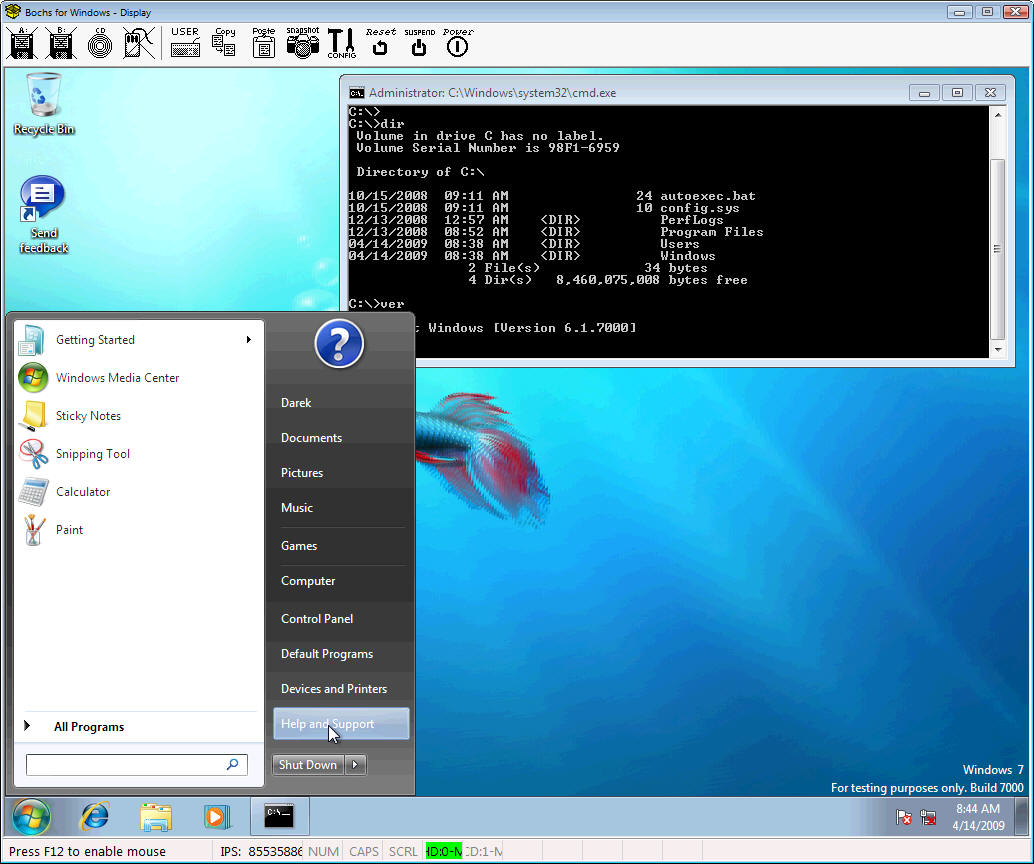
Bar none, there is no better open source x86 PC reference simulator than Bochs. It just works beautifully, and since I took this screen shot way back in April in a pre-release build of Bochs 2.4, Bochs has been upgraded with official 2.4, 2.4.1, and 2.4.2 releases (http://bochs.sourceforge.net/) which also support the 64-bit versions of Windows 7 and various 64-bit Linux distributions. So if you have not upgraded your Bochs, do so. The latest versions simulates a dual-core 64-bit Windows 7 machine very nicely. Stanislav has been doing his usual amazing work to fix bugs and improve the compatibility this past year. I myself have not been entirely devoid of programming time this year. I have some edits for Bochs which improve the speed by about another 10% over the official release. But I will have to address those techniques in some future posting when I had more time and can focus on detailed technical issues again. Hint: the lazy flags code in Bochs is still not as lazy or efficient as the implementation I have blogged about in past postings. Can you figure out the optimization?
VMware 7 vs. VirtualBox 3 (and why Hyper-V is still irrelevant)
The big virtualization news this year, as I touched on in my January posting, was the ongoing supremacy of the Sun VirtualBox product over VMware Workstation. Sun has been on an absolute tear, posting practically monthly updates of VirtualBox to the http://www.virtualbox.org/ web site. During the course of 2009, the Virtual Box product added multi-core guest VM support, memory over-commit, processor over-commit, 3D video acceleration, and in the most recent VirtualBox 3.1 release a few weeks ago, even started adding support for my favourite VM topic: Live Migration.
After well over a year of not major updates, VMware finally released VMWare Workstation 7.0 late in 2009, which now finally adds 4 guest processor support. VMware Workstation 6.5 had sadly been limited to just 2 guest processors, sadly lacking today in the day of 8-core and 16-core workstations. But having upgraded to VMWare Workstation 7.0 and playing around with it recently, it just doesn't have anything of interest to me that I don't already have in VirtualBox.
My big bone to pick with VMware, as it was last year, is the fact that for those of use who use both Mac OS and Windows and do use Boot Camp to dual-boot between the two on our Macs, VMware demands two software licenses for the same machine - a $189 VMware Workstation license for the Windows side, and then an additional cost to purchase effectively the same product for Mac OS in the form of VMware Fusion. And then yet another license if I boot into Linux. Beyond the clear technical superiority that VirtualBox offers today, the fact that VirtualBox is free and permits you to host the exact same virtual machine disk images on Windows, on Mac OS X, and on Linux, on the same machine, is a huge plus for me.
And since VirtualBox imports VMware .VMDK disk images, I have successfully moved over a number of my Linux virtual machines from VMware to VirtualBox now and run them under all three host environments - Windows 7, Mac OS X, and Linux. Time for the founder-less VMware to stop with the marketing hyper and get back into good old core hypervisor technology development again. And as in 2008 when it failed to impress me then, Microsoft really failed to make any headway with Hyper-V in 2009. Talk about an unflattering editorial!
http://www.informationweek.com/blog/main/archives/2009/12/9_reasons_enter.html
Going into 2010, the virtualization game is truly owned by VirtualBox. Congratulations to Sun/Oracle.





